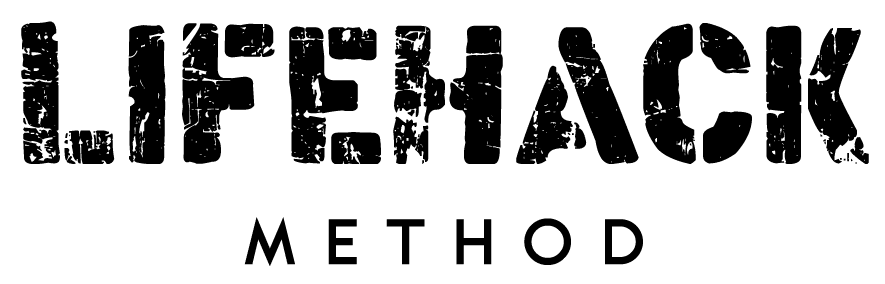Contact Us
Frequently Asked Questions
What are the options for coaching available to Lifehack Tribe members?
Lifehack Method offers a variety of coaching programs, in addition to our self-study courses, all designed to help you reach your productivity and lifestyle goals. Check out the link below for details on each offering.
Where do I find the replays of calls?
Our call replays are like ninja warriors—they're swift and ready for action! Within just 2 business days of a live call, we zip those replays into the Lifehack Tribe library.
So, where's this magical library, you ask? Well, it's not hidden in a secret underground lair, but it's just a click away! Head on over to the Lifehack Tribe libary, and you'll find a treasure trove of call replays waiting for you.
Missed the calll? No worries! Dive into the replays and soak up the wisdom whenever it suits your schedule.
Remember, it's all about making life a little more awesome, one replay at a time. Happy watching! 🚀✨
Can someone help me with my Time Tracker?
Getting Help with Your Time Tracker
We're here to ensure your Time Tracker experience is as smooth as possible. If you're in need of assistance, follow these steps:
For Google Sheets Users:
- Email Us for Support: Send an email to paul@lifehackmethod.com with an open (accessible) link to your Google Sheet. To grant access, click “Share” and make sure it’s set to “Anyone with the link can EDIT.”
- Explain Your Issue: In your email, explain the issue you're facing in detail. We'll do our best to assist you promptly.
- Note About Formula Changes: Please be aware that we cannot provide technical support if you've altered the formulas or layout of the spreadsheet. We recommend avoiding such changes to ensure everything works smoothly.
For Community Support:
- Join Our Private Facebook Group: If you'd like help from the entire community, feel free to post your issue and provide a link to your Time Tracker in our private Facebook Group. Many members are eager to assist!
- Formula and Layout Caution: We strongly recommend against making changes to the formulas or layout of the spreadsheet unless you're a Google Sheets expert. Alterations can lead to issues with other parts of the sheet.
For Excel Users:
- Download as Excel: If you prefer Excel, simply click "FILE / Download" to save the Time Tracker as an Excel spreadsheet. Please note that technical support is available exclusively for Google Sheets and not for Excel or other programs.
Remember, we're here to support you, but ensuring a smooth experience relies on maintaining the integrity of the Time Tracker spreadsheet. Thanks for being part of our community, and we're excited to help you manage your time effectively!
Make every minute count! 🚀⏰
How come the videos aren’t playing?
Trouble with Video Playback? Let's Fix That!
We understand that sometimes technology can be a bit finicky, but don't worry – we're here to help you get those videos playing smoothly. Here are some steps to follow if you're having trouble:
- Clear Your Browser's Cache and Cookies: It's like giving your browser a fresh start. Go ahead and clear your cache and cookies, and then reload the page. This often does the trick!
- Update Your Browser: Make sure you're using the latest version of your browser. New updates often come with bug fixes and improvements, so keeping things up-to-date can make a big difference.
- Still Having Issues? Contact Us: If the videos are still giving you trouble after trying the above steps, don't hesitate to reach out to us at paul@lifehackmethod.com. Our friendly support team is here to assist you promptly.
We're committed to ensuring that your learning experience is as seamless as possible, and we appreciate your patience as we work together to resolve any playback issues.
Keep those curiosity flames burning, and we'll make sure your videos are up and running in no time! 🚀🎥
How do I change my email address for my account?
Updating Your Email Address
If you need to update the email address associated with your account, we've got you covered. Here's how to do it:
- Visit Your Account [Private Details]: Navigate to your "Your Account [Private Details]" section. It's your personal space for managing your account information.
- Enter Your Preferred Email Address: Input your new, preferred email address into the provided field.
- Click "Update": Once you've entered your new email, click the "Update" button to save your changes. It's as simple as that!
If you encounter any issues during this process or have any questions, don't hesitate to reach out to us. You can send us a quick message or email us at paul@lifehackmethod.com. We're here to assist you with any concerns or difficulties you may have.
How do I make changes to my subscription?
Managing Your Account
We believe in giving you full control over your account so that it perfectly suits your needs. Here's how you can manage it hassle-free:
- Access Your Orders: The power to tailor your Lifehack Method experience is just a few clicks away. Simply head over to the "Your Orders" section, your control center for all things related to your account.
- Switch Plan Types: Need a change? Whether you're ready for an upgrade or want to explore different options, you can switch plan types right here. It's like choosing your favorite flavor of ice cream!
- Update Your Card Info: Life happens, and cards change. Easily update your payment information so you can keep enjoying our fantastic content without any interruptions. No stress, just smooth sailing!
- Cancel Your Account: While we'd hate to see you go, we understand that circumstances change. If you decide to part ways, you can cancel your account with a few simple steps. We'll always be here with open arms if you ever want to come back!
Managing your account has never been this easy. If you have any questions or need assistance with any of these actions, our friendly support team is just a message away. Feel free to reach out anytime – we're here to make your Lifehack Method journey as enjoyable as possible!
Stay motivated and keep living your best life! 🚀💡
How do I recover my log in information or reset my password?
How to Reset Your Password
Login issues are the worst, but don't worry, we've got your back. Here's a super easy way to reset your password:
- Visit our Member Portal: Head over to our fantastic Member Portal – the key to unlocking your account.
- Click "Forgot your password?"
- Enter Your Email: Pop in your email address – the one that's tied to your Lifehack Method account.
- Check Your Inbox: Voila! Now, go check your email inbox. You'll find a message from us with all the instructions you need to reset your password.
Still having some trouble? No worries! We're always here to lend a helping hand. Reach out to us by sending a message or shoot an email to our awesome team at paul@lifehackmethod.com. Include your email address, and we'll manually reset your password, because we're all about making your Lifehack Method experience as smooth as possible!
Stay awesome and keep rocking the Lifehack Method! 🚀💪
Can I change my billing date?
Flexible Billing Date Adjustment
We understand that life can be unpredictable, and sometimes you need a little flexibility with your billing date. No worries, we're here to make it as easy as possible.
If you pay via credit card, we can absolutely adjust your billing date slightly within your renewal month. To do this, please message us or email paul@lifehackmethod.com with the change request and we'd be happy to help.
How can I update my card information?
Updating Your Card Information
Keeping your payment information up-to-date is important, and we've made it easy for you to do just that. Here's how you can update your card information:
For Most Payment Methods:
- Visit Your Orders: Head over to "Your Orders," your trusty hub for managing your account.
- Input Your New Card: You'll find an option to update your card information right there. Simply input your new card details, and you're all set!
If You Pay via PayPal:
For our PayPal users, here's how to update your card information:
- Update via PayPal: Log in to your PayPal account and update your card information there. PayPal handles the nitty-gritty details for you.
Special Note for Long-Time Members:
If you've been with us since before we migrated to our custom-built membership site, you might not see the option to update your card information. Don't worry; we've got a secure solution for you!
- Contact Us: Reach out to our dedicated team at paul@lifehackmethod.com, and we'll send you a secure link where you can effortlessly update your card information.
Your convenience is our priority, and we're here to ensure that managing your account is as smooth as possible. Thanks for being a part of the Lifehack Method family, and for allowing us to assist you in your journey.
Stay inspired, keep rocking those life hacks, and leave the card update worries to us! 🚀💳
We're here to help!!
Question not answered above? We would love to hear from you!
Please fill out the form below, or email us directly at paul@lifehackmethod.com